One of the biggest challenges most administrators face is automating their tasks. The more administrators can automate the more productive they are. Installing and updating programs is always a challenge when you’re dealing with hundreds or thousands of computers at once. That’s where
Chocolatey steps in.

Chocolatey is a package manager for Windows that will let you automatically install many pieces of software with little effort. You can even script the installation so you can deploy with Group Policy (GPO) or your RMM platform.
Setup
Installing Chocolatey is super easy. First, you will need to change your PowerShell execution policy. You can do this by running PowerShell as administrator and executing the following command:
Set-ExecutionPolicy RemoteSigned
Now you can run the script to install Chocolatey. You can read about their install process
here or use the command below:
Set-ExecutionPolicy Bypass -Scope Process -Force; [System.Net.ServicePointManager]::SecurityProtocol = [System.Net.ServicePointManager]::SecurityProtocol -bor 3072; iex ((New-Object System.Net.WebClient).DownloadString('https://chocolatey.org/install.ps1'))
After installing Chocolatey, you can start having it install programs for you. Here’s an example of installing multiple common applications. The -y switch automatically accepts the terms and proceeds with the installation without prompting:
choco install adobereader firefox chrome notepadplusplus -y
Common Commands
Here are some useful Chocolatey commands for day-to-day management:
# Update all installed packages
choco upgrade all -y# List installed packages
choco list --local-only# Search for available packages
choco search packagename# Uninstall a package
choco uninstall packagename -y
Enterprise Tips
For enterprise environments, consider these best practices:
Create standardized installation scripts for your software stack
Use internal repositories for controlled deployments
Integrate with your existing automation tools
Implement proper security measures and package verification
Chocolatey has become an essential tool for Windows administrators, making software deployment and management significantly more efficient. With these basics, you can start automating your software installation processes today.
 Chocolatey is a package manager for Windows that will let you automatically install many pieces of software with little effort. You can even script the installation so you can deploy with Group Policy (GPO) or your RMM platform.
Setup
Installing Chocolatey is super easy. First, you will need to change your PowerShell execution policy. You can do this by running PowerShell as administrator and executing the following command:
Chocolatey is a package manager for Windows that will let you automatically install many pieces of software with little effort. You can even script the installation so you can deploy with Group Policy (GPO) or your RMM platform.
Setup
Installing Chocolatey is super easy. First, you will need to change your PowerShell execution policy. You can do this by running PowerShell as administrator and executing the following command:
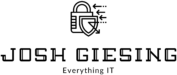
Great post!
Check out Deployify. It’s built on top of Chocolatey and makes it easy to manage applications on multiple computers through a single website, without using the CLI. It’s a free!
Take a look at https://deployify.io
Looks cool. I will have to give it a try