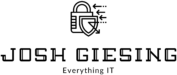Microsofts Office 365 already has millions of users, and thousands of people are investing in the (relatively) new Office software every month. Office 365 varies widely from previous versions, and there are many new features and applications users can access. Most see these changes as positive and therefore decide to invest a little extra money in this product. Listed below are some facts that may help in deciding whether to buy Office 365:
Office 365 Features you should Know about
Manage documents in the cloud
When users invest in this new version of Microsoft Office they cannot simply purchase the disc; downloading this product requires also downloading its cloud features. This edition of Office is designed to save documents to the cloud through OneDrive. Every OneDrive user who pays for the Home Premium edition is allotted 1 TB of space on the cloud. Users can still save their files locally if they wish, but they may miss out on access to a lot of features and applications.
When using the OneDrive for business and SharePoint sites, you will be best to do your research to make sure it can meet your business goals. Microsoft’s OneDrive does have some limitations that users might want to look into before deciding to use it as your main destination for files. The last thing a business owner want to find out is that their documents are not syncing.
Access Skype
Skype can be used for communicating on personal or business matters. Home Premium subscribers get an hour of free minutes to use for any international calling. For those with the business versions, Skype can be used for Instant Messaging, Voice calling, and even HD Video conferencing. With Skype for business, you can even present your screen during a conference.
Install it on up to five devices
The Home Premium & some of the business version such as E3 or Small Business Premium allows for installing the software on five devices. This is 5 Full installs & 5 mobile devices. However, some of the applications may not be available on certain mobile devices.
Allowing you to have the office suite on all of your computers under one subscription based account. Office 365 is on a per user basis, so each licensed user will have five copy’s for their office computer, laptop, and home computer, etc.
Works on touch-screen devices
Office’s newest version can be used on multiple touch-screen devices like tablets and some laptops. This is a similar metro interface that you are familiar with when using Windows 8, Windows 8.1, and Windows 10.

Inbox can declutter itself
Organizing and clearing out the inbox is a tedious job that few look forward to. Microsoft has its own version of machine learning technology (Clutter) to identify important emails and separate them from the spam. Users can set up rules for Clutter to follow when clearing out the inbox. This feature will move messages that the user might not read into the Clutter folder until users decide whether to read them or delete them.
- All items – which includes all mail the user receives.
- Focused – this displays messages that the user most likely will be wanting to view or reply to.
- Other – this view gives the user a listing of emails that are most likely not going to be of importance.
Bing can automatically find pictures for presentations
Through Microsoft Sway, Bing will read through presentations and then make suggestions for images based on users’ words. This is one of the newer features Microsft had added since the initial release of Office 365. Users can stay old-fashioned with PowerPoints or Prezi, but this automated feature may have better ideas for images to include than users can fine on their own. Bing will also automatically update its search as users input more words for their presentations.

Microsoft Sway is a visual storytelling aid which allows users to create interactive reports and presentations. It is an easy-to-use application, and its presentations are very visually appealing.
No app customization
In laymen’s terms, this means users can’t choose which applications they want to install; all the applications are automatically installed regardless of which apps users plan to use. These applications include Word, Excel, Access, PowerPoint, OneNote, Publisher, and Outlook. (Note that OneNote is not available on Mac devices / Outlook, Access and Publisher are not available on all plans.)
Perform multiple edits at a time
The new version of Office helps simplify coauthoring. Two users can access and edit the same document at the same time. This is particularly useful for long documents with many parts to edit. Users can even use Skype while editing documents to help talk over possibly confusing points or edits. Word, Excel and PowerPoint documents are those which can be edited by multiple people simultaneously. This is a similar feature as found in Microsoft’s leading competitor in the cloud Office Suite market Google Docs ( Now know as G Suite).
Purchase many versions besides Home Premium
Aside from the Home Premium version, there are many business versions available (some of which are less costly than the Home Premium version). Microsoft’s extensive list of versions available in the business line is to accommodate the ever-changing business market.
Can reformat data on Excel
Excel’s Flash Fill features will catch onto patterns and do most of the work for its users. This feature can eliminate a lot of tedious work.
Turn data into maps
The Power Map feature will turn rows of data into pictures. Also, if the rows look similar to specific geographic areas, Power Map will put it on a 3D map.
Add signatures to emails
DocuSign, a free electronic signature app, is available for Outlook. Utilizing this feature could help save a lot of time (and paper) printing off documents, signing them, and sending them in. If needed, this application can also be used for gathering signatures from others.

Business Class Email
Office 365 also has many advantages for email as well. With a hosted Exchange server managed by Microsoft, it gives small businesses the resources of an enterprise email system at a cost effective price.
Email Encryption
Security is an ever growing concern especial for business. Microsoft has email encryption that can be added on to Office 365. Formally known as EHE (Exchange Hosted Encryption) now know as Microsoft’s Azure Rights Management can be used to encrypt emails that are sent to users. This is especially useful when dealing with sensitive data such as doctors and lawyers. With Azure Rights Management doctors will be able to send email security to their clients and remain HIPAA compliant.
Access to many different applications
Microsoft has a lot of different applications that can come in handy, especially for those business savvy people. Some of these tools are the Microsoft Planner, Microsoft Delve, and Microsoft Sway ( as mentioned above).
The Microsoft Planner is a tool to help organize time for projects, usually for team projects. It is perfect for short projects (i.e. projects taking only a few weeks or months to complete). Planner lets team members collaborate from any device.
Microsoft Delve helps users connect with other users and information from applications like SharePoint, Yammer, and OneDrive.
Try Yammer
Particularly for those with the business model, Yammer is an enterprise social tool which is easy to navigate. This is a great way for communicating within a team or crowdsourcing solutions to project problems. Yammer can be used to access the social network from any device. This app is more focused on larger companies and lacks some of the need feature smaller business are looking for.
Use the SharePoint platform
The SharePoint platform can be used for content management and collaboration. SharePoint is good for sharing documents among team members, indexing files for fast searching, creating team and project sites, and many more useful tasks. Users can also access their data from companion devices and even share them with people outside of their project or organization.
SharePoint is great for an intranet. A small business can easily turn it into a wiki, knowledge base or integrate other applications such as a todo list. SharePoint can also incorporate into access databases and shows a lot of potentials but if implemented incorrectly can cause a lot of headaches and frustration.
Use Office Video
Office Video is a corporate video site where users can upload, organize, and share videos for specific business-related purposes like training. This is another feature that is aimed more at the enterprise market than small business.
Edit PDF files
To eliminate formatting problems of copying and pasting text into a PDF file, users can now edit PDF files by converting them to Word documents. You can also save a file (or part of it) as a PDF. This was a much need feature that was added to Office 365. It will not work with all PDF’s depending on how they were constructed but will save you a lot of time!
Last but Not Least Office is Always Up To Date
The product is always updated. Subscription models sometimes get a bad reputation from users but, your product will always be up to date. I often see users coming in with a 14-year-old office product asking for us to make it work on their computers. At some point, users must update to solve compatibility and security issues. With the subscription model that can be an issue of the past.
Conclusion
Microsoft Office 365 is vastly different from previous installations, mainly in its ease of accessibility on the cloud. Various versions of this Office installation are available, and it is particularly useful for businesses as people can collaborate on documents easier and more efficiently. Investing in this new Office product could prove worth the cost.
I have had gripes in the about the product before (Shared Exchange calendar on mobile devices) but there is a reason Microsoft is king. Office 365 just works.
If you would like to give Office 365 a Try, Please Sign Up for A Trial Here!

Office 365 Sign-Up